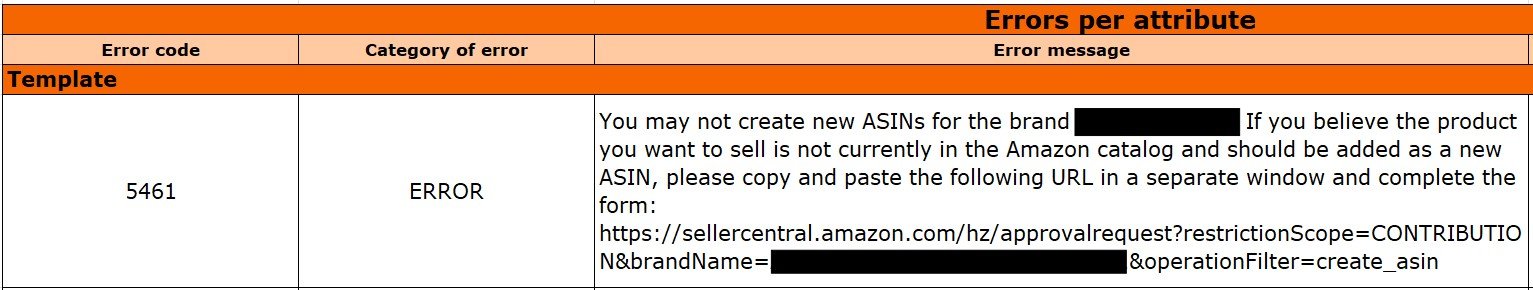This post will cover an overview of what error code 5461 is and how to list a product on Amazon Seller Central without Brand Registry for your brand. Amazon allows third-party sellers to sell products on Amazon and represent brands that are brand-registered. The error code 5461 can occur if you are trying to sell a brand you are affiliated with or if you have not gone through the Brand Registry yourself, but your products have been listed on Amazon. In order to protect Amazon customers and ensure that they are receiving authentic products, Amazon requires that all brand affiliates get approval from the Brand and Amazon to list and sell the product first. Not only can shoppers be confident in their purchases and shopping experience, but Brands will have the ability to reach and connect with a wider audience. This post will explore what error code 5461 is and the message you receive, as well as what information is required to provide to Amazon to move past it and begin selling your products. We will cover best practices for selling as a third-party seller for Brand affiliates.
What is Error Code 5461?
The Error Code 5461 is an error message that displays when you try to list a product on Amazon without having Brand Registry for your brand or approval to sell as a brand affiliate. This error code blocks you from creating new ASINs or creating an offer for a brand until you have applied and been granted approval by Amazon to do so. Selling brand-approved and authentic products is a requirement from Amazon and each seller must go through the application process if you receive Error Code 5461 before you can list and sell your products. You will know when you receive the Amazon error code 5461, if you try to add your product with a feed and get an unsuccessful submission with the error message that states:
You may not create new ASINs for the brand [BRAND]. If you believe the product you want to sell is not currently in the Amazon catalog and should be added as a new ASIN, please copy and paste the following URL in a separate window and complete the form: https://sellercentral.amazon.com/hz/approvalrequest?restrictionScope=CONTRIBUTION&brandName=[BRAND]&brandId=1020651&operationFilter=create_asin
How to Apply to Sell a Product as a Brand Without Brand Registry
To get approval to sell a brand's product you must complete the “Selling Application for Catalog Authorization” by clicking on the link that appears in the error code message. This link will bring you directly to the application page where you can start by first indicating if you are affiliated with the brand. You will then need to begin filling out the product information including the product ID (if available), product name or title including all variation information (color, size, measurements, model), manufacturer, product description, and the product selling category or type. This application process helps you prove that the specific items you are trying to sell are authentic products of your brand, so providing as much information as you can during the application process will not only help your application get approved but also speed up the approval process.
Once you have filled out your product information you will then need to submit images of the specific item you are selling as well as its packaging. The product images are a key aspect of your application and help ensure that the product you are trying to sell is authentic and does not already exist in the catalog. These real-world images you submit must:
Be of the product and its packaging being handled or set on a solid surface like a table
Include angles that clearly show the front and back of the product
Same angles must be used for the product packaging
Include a close-up of the product barcode and UPC or GTIN unless you plan to get approval for a GTIN exemption
Have the Brand name visible in the product images and the product packaging
Clothing items must be unfolded in the images you submit.
If you are trying to sell a product as a third-party seller or brand affiliate you will also be required to provide a letter directly from the brand that states that you are authorized to create new listings for their products. The letter you submit must:
Be dated within 180 days
Include your name and address
Include the name and address of the brand
Once you have filled out all of this information and downloaded your image files you will have the option to leave additional comments for Amazon that can help your approval process. You will then need to provide your contact information so Amazon is able to reach you with any questions or updates that they may have. Once you hit submit you will receive a confirmation email from Amazon that they are reviewing your application within 24 hours. Most applications are reviewed and approved within 3 business days, but you can monitor the status of your application on the Selling applications page.
What are the different outcomes for your Error Code 5461 application?
There are only 2 different outcomes that can come from your application, and that is approved or declined. However, that does not mean there isn’t more you can do to sell your products. If your application is approved you will be allowed to create your listings with the branded ASIN you listed in your application. If you would like to sell more products you will need to submit a new application for each of those individual ASINs. There is a time limit for the ASIN creation once you are approved, and it can vary from 48 - 96 hours, but the time limit will be communicated to you during the approval process.
If your application is declined, you can update the information and documents you submitted and apply to sell the product again. There are multiple reasons your application may have been declined and they can vary from:
You did not provide a product description and Amazon was not able to confirm if that product already exists.
You did not provide sufficient evidence to support the product you are attempting to sell is offered by other retail stores or is sold directly by the brand owner from a Direct to Consumer (DTC) website.
The Images you provided did not meet the image requirements.
Product or packaging images were not pictures of you holding the product or the product placed on a table.
You did not include images of all sides of the product.
The images did not clearly show a barcode and a UPC or GTIN.
The brand name was not displayed on the product within your images.
The UPC you provided is not affiliated with your brand.
There is already an existing ASIN in the Amazon catalog that matches the product you are trying to sell.
Frequently Asked Questions About Error Code 5461
Can I sell my product without having Brand Registry or as a brand affiliate?
You can still sell your product listing on Amazon without having gone through Brand Registry by completing a selling application and getting approval from the Brand and Amazon to do so.
How long does it take for my selling application to be approved?
The selling application process will typically take 3 business days. You will receive a confirmation email once you submit your application letting you know that it is under review. Amazon will then reach out and let you know if you have been approved or declined.
What information is required in the selling application?
You will need to provide product information including the product ID (if available), product name or title including all variation information (color, size, measurements, model), manufacturer, product description, and the product selling category or type. You will also need to provide product and packaging images that show the brand name, barcode, and UPC or GTIN.
If you are selling a product as a brand affiliate you will also need to provide a letter directly from the brand authorizing you to do so.
How will I know if my application is approved or declined?
Amazon will reach out and notify you whether or not your application has been approved or declined. If your application has been approved you will have 48 - 96 hours to list your product. If your application is declined you can update the information based on Amazon’s feedback and submit another application for review.
Conclusion
Amazon allows sellers to list their products without having Brand Registry for their brand or as a brand affiliate by resolving the error code 5461. To ensure the authenticity of these products each listing must go through the selling application process and be approved by the brand and Amazon to list their products. This gives customers confidence that the products they purchase are directly from the brands they love and will help build brand loyalty between sellers and buyers. At Goat Consulting we continue to learn and understand how sellers can remain compliant with all of Amazon’s selling policies while also maximizing their selling ability. If you have any questions about selling your products or the Brand Registry process on Amazon. Reach out through our Contact Us Form.
About the Author
This Post was written by Matt McGinty, an Account Manager at Goat Consulting. Matt helps his clients sell on Amazon by increasing sales, mitigating risk, reducing costs, and solving problems. He has experience in product compliance and submitting product selling applications for his Goat Consulting clients. If you want Matt to review your product listings, or assist with other aspects of selling on Amazon, he is happy to lead your account.