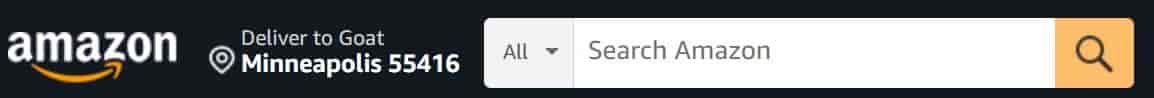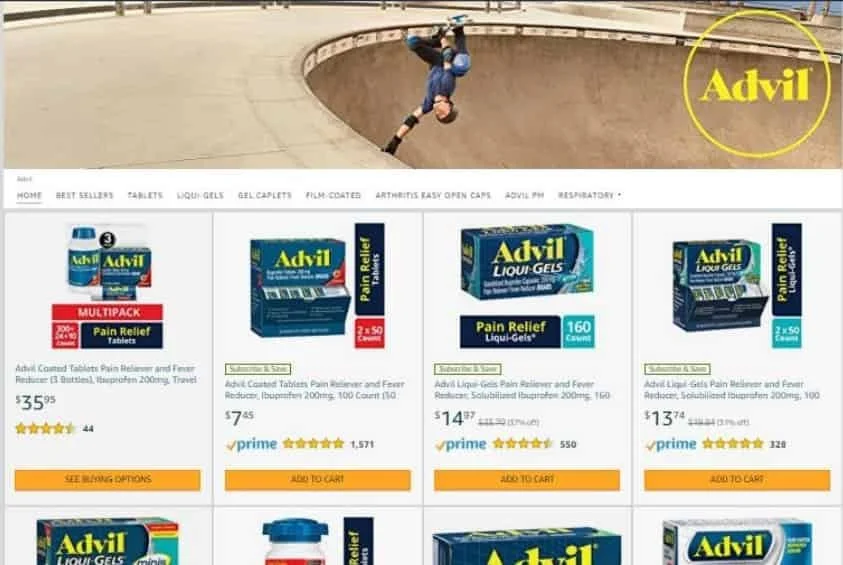Amazon Merchandising
The Amazon Store is an incredibly competitive environment. This makes it crucially important to merchandise products by explaining the key product features and how the product is better than similar products. The listing’s pricing, shipping options, product listing copy (bullet points, title, description), images, video, product variations, A+ content, and product reviews all influence Amazon customers’ purchase decisions. Product listings need to convey the product’s value to the customer clearly and quickly because exposure to your product listing will be brief and a limited number of characters and images are allowed. Using the tools available to help you merchandise your product on Amazon will help more potential customers see your product and convert to more sales.
Amazon Customer Shopping Journey
The best approach for understanding how to sell to Amazon customers is to put yourself in the shoes of an Amazon customer.
Amazon Search Bar
Most customers begin their Amazon shopping experience by inputting the search term for what they are looking to purchase into the Amazon search bar.
Search Bar on Amazon
A single product may be known by countless search terms. These terms come from customers that know what type of product they are looking for but may not know the exact product or want to compare like products. For example, let’s say you sell a backpack. A customer may input into the search bar: backpack, school backpack, green backpack, large backpack, camping backpack etc. It is important to align what you are offering with relevant search terms that a customer might search for to find your product. As a seller one of the first things to focus on when writing the copy for the product detail page is creating a list of search terms most associated with the product. When considering keywords, put yourself in the shoes of your potential Amazon customer. What words are they going to type into the search bar to look for your product? Incorporate these keywords into the title, bullet points, description, and search terms of your listing to ensure your listing is ‘indexed’ or included on the search results pages for when a customer searches for that type of product. You are telling the Amazon search algorithm what product you are selling so the algorithm can match it with what a customer is searching for. Next, we will discuss the search results page and show how a product is merchandised once a customer hits search.
Search Result Page
The search results page is the page that displays when a customer inputs a search term into the search bar and hits enter. When this occurs, Amazon’s algorithm creates a list of all the product listings that are related to that search. This list is sorted from top to bottom to align what the customer is searching for, with the best value and experience for the customer. This considers sales volume, shipping/fulfillment, seller reviews, and product reviews. The Amazon search algorithm is trying to display the products that provide the best shopping experience for the customer.
Amazon Search Results Page with Backpack Search Term
This is the first time a customer will see the product and the first merchandising opportunity to expose their product to a customer. A customer can see: the main image of the product, the title, price, brand, star rating and count, and best shipping option showing when they will receive the product. A customer from a high level decides which product they would like to click to learn more about and they are taken to the product listing page. The product listing page is your opportunity to convey to the customer why they should buy your product.
Product Listing Page
Product listing copy is the text within the product listing that explains what the product is, the product features, and reasons for a customer to purchase. Amazon has specific character limits for each section that requires sellers to use the best copy in a limited amount of space. Copy is where search terms are indexed by Amazon’s search algorithm. There are different merchandising programs available to Amazon sellers that help your product listing page stand out and convert more sales.
Product Listing Title
The Amazon product listing title should read easily, summarize important key features, include the brand name and a brief description of the product. Certain placements of Amazon content only display the first part of the title, so the beginning portion of the title should contain the most important aspects of the product.
Bullet Points (Key Product Features)
Bullet Points or key product features are displayed on Amazon in five bullet points. Each bullet point should be unique in that each should address a separate key feature or value proposition of the product. This section should explain what the product is with specific product information so a customer can make an informed purchasing decision and also explain the value and benefits of purchasing this product over competitors.
Product Description
The product’s description has a larger character limit than the key features, allowing sellers to go into more detail describing the product. Sellers should use this section of copy to provide the details about the product which were left out of the bullet points or to expand upon the key product feature ideas. This is a good section to include information about the brand or manufacturer of the product.
Product Details and Attributes
Each category contains slightly different product details that can be included to help Amazon Customers understand the details of a product. For example, a table product includes product details that explain the height or the style of the legs. Including accurate and complete product details helps Amazon customers understand exactly what you are offering and can result in more sales and fewer returns.
Amazon Badges
Amazon Badges are small colored ribbons that display on the search results page as well as the product listing page. Some of the badges include Amazon’s Choice badge, best seller badge, climate friendly badge, coupons and sales, prime & fresh badge, or limited inventory badge. These badges are a differentiating feature for your product listings and help you stand out in the crowd of other product listings.
Frequently Bought Together
The Amazon frequently bought together placement on the detail page is located right below the product images in a prominent spot in order to upsell or cross-merchandise other products. We can assume that the products that are showing up as frequently bought together are there because Amazon determined that they are most likely to be purchased together from the past sales history. This area is decided by Amazon on what products are added together but you can run Amazon Ads to encourage customers to purchase similar products to help drive the connection of what products would work best together.
Amazon Virtual Bundles
Amazon virtual product bundles can help you to increase sales and order basket size by creating a new product listing that combines products from multiple product listing pages. In order to offer Amazon virtual bundles, you must be brand registered, have available FBA inventory of each piece of the bundle, and provide a bundle price that is lower than or equal to the sum total of prices of the products in the bundle. This is a great merchandising tool if you have a catalog of conditional, supplemental, or complimentary products.
Images and Video on Amazon
When a customer shops in a traditional brick-and-mortar store they can pick up and inspect the product. They can take a closer look at the quality and inspect the packaging and labels. Images and videos provide customers with an opportunity to see the product without physically touching it. These visual merchandising tools can help customers understand what the product would be like actually using it.
Images
The phrase “a picture is worth a thousand words” is just as applicable on Amazon as in other uses. It is a visual representation of what a customer will receive. Amazon has many different image requirements for to ensure a consistent marketplace. The main image for the product is the one that will be displayed with the product title on the search results page. Aside from that main image, you can upload up to six other media files to be displayed on your product listing page. Avoid busy images that distract from your product. The main image should be a front profile of the product with a white background and a high-resolution image to allow the zoom-in view.
Amazon Product Listing Image Zoom-In Feature
The other Amazon product listing images should be an assortment of side profile images, label images, and lifestyle images of the product in use. Images can make or break the success of a listing on Amazon. Poor images will shake potential customers’ confidence in your product and can result in them purchasing alternative products. Great images allow customers to fully inspect all aspects of the product, increasing the conversion rate for your listing.
Product Listing Videos
Adding a video on Seller Central to your product listing is a great way to stay competitive and communicate a lot about your product to customers in a short amount of time. Adding product videos can help customers understand more about your product and prevent negative customer experiences that stem from a lack of understanding of the product. Amazon provides video requirement guidelines and video details as well as instructions for how to upload a product video on Amazon.
Product Variations
Product listing variations (or parent-child variations) display like-products together on a single product listing. Amazon allows sellers to combine similar products into one product listing, which can create an easier and better shopping experience for customers. Variations are allowed on certain product categories and can be grouped by size, color, number of units, style, and others. For example, the seller of this backpack has merchandised their backpack listing to include all similar style backpacks but with variations in size and color.
Amazon Product Detail Page for a Backpack
A customer can browse easily to assess whether they want a small or a large backpack and what color all in one page for this style. Aside from a better visual representation of like products, a benefit of linking similar products together is that sales of all the child products (each individual SKU) is summed up into one product listing, which will help in ranking higher on the search results page.
Product Variation Example on an Amazon Backpack Listing
Amazon A+ Enhanced Brand Content
Product copy in the title, bullet points, and product description must be merchandised in plain text, whereas A+ Enhanced Brand Content allows brand registered sellers to add custom modules and include graphic images, charts, and text to highlight additional features of the product and brand. These modules are great for educating your customers about your brand, further explaining the product above, and exposing them to other products you offer. This enhanced product listings merchanding section now includes A+ content, Brand Story, and Premium A+ Content.
Amazon A+ Content
A+ content is a place for you to feature lifestyle images, share more product details, and display a comparison chart using the custom modules provided by Amazon. Since this area allows for more customization, it is a great place to merchandise to let customers understand more about the product, your brand, and other products you offer for cross merchandising.
Amazon A+ Comparison Chart
Amazon Brand Story
Amazon Brand Story is a type of A+ Content that is available to Brand Registered sellers. When submitted to an ASIN, Amazon Brand Story content displays at the top of the “From the brand” content above the Enhanced Product Description. Its position above the Enhanced Product Description gives it better visibility to the Amazon Customer. The Amazon Brand Story will display on any ASINs that you assign to the content that is listed under your registered brand name. The main benefits of A+ Content as described by Amazon are increasing conversion, improving discoverability, increasing sales, reducing customer returns and negative reviews, and encouraging repeat purchases.
Amazon Premium A+ Content
Amazon Premium A+ Content provides greater options than the current enhanced product description A+ content. Premium A+ Content creates an even further visually appealing experience for Amazon customers. Premium A+ Content upgrades to 7 modules (up from the basic 5), allows for video capability, larger images, and interactive modules. In order to get access, you must have a Brand Story published on all of your ASINs and have over 15 A+ Content project submissions that have been approved within the past 12 months.
A/B Testing Manage Your Experiments
Amazon A/B Split Tests can be implemented using the Mange Your Experiments (MYE) tool. The MYE tool lets you create 2 versions of merchandising that are served to a random set of customers in order to test which version performs better. The different merchandising areas that can be tested include: A+ content, bullet points, main image, product description, and product title. Running these experiments allow you to continuously improve upon the important areas of a product listing to increase conversion and sales.
Pricing on Amazon
Pricing a product correctly is extremely important on the Amazon Store due to the transparency of similar products for sale. Amazon allows consumers to easily compare the price and value of many products at the same time. This section considers pricing comparing retail price, sales price, business price, and coupons. These are all different ways sellers can merchandise products differently as it relates to price.
Retail List Price
If a product is priced too high in relation to similar products – resulting in low sales conversion, the product will not be ranked well organically on product search result pages. This will make it difficult for customers to find the product. Consumers will likely select cheaper alternative products unless the product is sold under a luxury quality-focused brand that justifies the pricing premium.
A feature of selling on Amazon is that Amazon allows multiple sellers to make a sales offer on the same product and compete for the buy box, which is the Buy Now button and the traditional way customers purchase a product. If the product is offered at too high of a price relative to other sellers making an offer for the same product, the seller will not receive the buy box and make little to no sales. It may be difficult for wholesalers and resellers to protect their margins on Amazon when competing directly with manufacturers and brand owners.
If you have a wholesale approach to selling to retailers and do not price your products correctly, retailers may have the ability to sell those products on Amazon for a profit. Which will then require you to compete against yourself on the product listings of the brand that you own.
By selling to Amazon through Vendor Central, the manufacturer forgoes the ability to set retail prices and they will be set by Amazon. These prices are often the lowest online and sometimes lower than brick-and-mortar alternatives. This is a major factor contributing to the decline of brick-and-mortar stores and the rise of Amazon: Amazon tries to offer the lowest price to Amazon customers. Understanding your sales model and understanding the costs of selling on the marketplace is vital for protecting your brand on Amazon.
Sales Price
Third-party sellers can create a sales price that is discounted from the retail price. This can be seen in our backpack example, where the list price is $49.99 and the sales price is $31.99. Not only is this a price discount so the customer is paying less, but the price is slashed out showing the discounted difference with dollar and percentage savings. This shows customers that generally the price is more expensive, but for a time the product is cheaper which may trigger the customer to make the purchase.
Sales Price Merchandised on an Amazon Product Listing
Amazon Subscribe and Save
Amazon Subscribe and Save is an FBA program that allows Amazon customers to sign-up for recurring, scheduled deliveries of products that they use frequently. Customers receive a base discount for the products ordered, which are funded by you. This program is great for products that have repeat purchases as subscribe and save builds an active, consistent customer base.
Amazon Business Pricing
Amazon Business is free to opt-in platform that makes it easy for buyers within businesses to procure office supplies (or any products) for your organization. It is built off the same regular customer marketplace, however, you are able to view business-only savings discounts, allow purchase workflows, multiple users, and corporate purchasing cards. From a seller’s perspective, this is an opportunity to sell in bulk and to sell directly to B2B customers. Sellers create quantity discounts that are merchandised to Amazon Business customers exclusively. For example, you can create a 10-unit count for 10% off, 20-unit count for 20% off, etc. You as the seller can set these quantity discounts at a fixed dollar off or a percentage off.
Automate Pricing
Amazon offers a tool for third-party sellers on Seller Central to automatically adjust the pricing of products in your catalog. Currently, sellers have the ability to create the following automatic pricing rules:
Competitive Buy Box - lower the price to win the buy box
Competitive Lowest Price - lower the price to have to the lowest offer
Competitive External Price - create the lowest price from what Amazon sees across publicly available pricing information on and off of Amazon.com
Based on Sales units - adjust pricing based on the number of units you have in order to improve stocking
Negotiated Pricing
If you have an established relationship with an existing vendor, you can set up negotiated pricing. This allows you to add your customer and upload a specific pricing schedule with an expiration date. This tool can be helpful for sellers that have existing relationships and funnel all sales through Amazon. It is easier to increase prices on Seller Central.
Coupons
Providing customers with an Amazon coupon is another way sellers can merchandise their products to be more attractive from a pricing perspective. A coupon is a seller-funded discount that allows sellers to discount their product between 5% and 80% of the lowest price for the product in the last 30 days. Coupons can be a percentage off or a flat dollar amount. These can be a driving incentive force to convert dollar conscience customers into sales.
10% off Coupon Merchandised on an Amazon Product Listing
Promotions
Promotions are another merchandising option to incentivize a customer into purchasing your product. The main promotion options on Amazon for sellers include: Social Media Promo Code, Percentage Off, and Buy One Get One.
Social Media Promo Code - Sellers can create a custom promotional code you can distribute through social media, emails, or other forms of influencer marketing. These promotional codes allow the end customer to input the code at checkout to receive a seller-designated percent off the retail price. Sellers can opt-in to share the promotional code with Amazon Influencers and Associates programs, which are Amazon’s network of influencers. Influencer marketing can be a powerful merchandising tool as customers have trust in the promoter, and the influencers can earn a referral fee which creates an incentive to sell your product.
Percentage Off - The percentage off promotion allows sellers to creatively promote additional sales of the promoted product as well as cross-promote complementary or supplementary products. A few ideas for percentage-off promotions include
Quantity discount – If a customer purchases X units of your product, the customer can receive X% off. This is like Amazon Business bulk offers, but this is not restricted to just Amazon Business customers.
Offering % off a complimentary product – This is providing a percentage discount off of a group of products sold by you if the customer purchases multiple items. For example, If you are selling a backpack, you can offer a % off if the customer also purchases the laptop case you offer
Percentage off Amazon Promotion
Buy One Get One - This type of promotion is great for sellers that are trying to sell a new product and want to get some product awareness out to their existing customers. Sellers can create a promotion with conditions stating that if a customer purchases a certain amount of one product, they will get another item for free.
Amazon Brand Tailored Promotions
Amazon Brand Tailored Promotions is a promotions tool designed for Brand Registered sellers to offer unique, personalized promotions to Amazon shoppers. Sellers can choose a specific audience, encompassing brand enthusiasts, previous and potential customers, and set a discount percentage. This discount is then prominently displayed on the search results page, product detail page, and exclusive promotion shopping page, specifically for the selected audience. This promotional tool from Amazon allows you to reward your dedicated Amazon customers and convert potential shoppers, who might not have previously made a purchase, into new customers.
Product and Seller Amazon Reviews
Product and seller reviews create a feedback system so customers can feel confident in making a purchase on the marketplace. It is important you follow all of Amazon's Community Guidelines and policies to maintain a trustworthy marketplace for sellers and customers.
Product Reviews
When a customer makes a purchase, they can provide feedback on the product they received. The text section the customers write is called the product review. The one to five-star rating provided by a customer is the product rating. The product rating is displayed on the search results page as well as on every detail page. Customers can click into further detail to see all the reviews and find further information such as how many people found a specific review helpful and when product reviews were submitted. Sellers can use this information to improve their products as this is direct feedback on the product.
Amazon Product Reviews Page
The product review rating is held in high regard by Amazon customers. A star rating of 4 to 5 stars with many reviews shows that many customers have purchased and enjoyed the product. A star rating of 1 to 3 stars with few reviews shows either the product is low quality or did not align with the expectations of the customer. Since the product rating is one of the first things an Amazon customer looks at when browsing for products, it can either invite them to click on your product detail page or scare them away to alternative products.
Seller Reviews
Seller Reviews are feedback regarding the shipping and seller-to-customer interaction. The seller review rating on seller central (different than a product review) is important to track because a poor seller review rating can cause sellers to lose the buy box, indicate to potential customers they are unresponsive, or get their Amazon sales to account suspended. Alternatively, if you provide excellent customer service, the seller reviews section can show potential customers that you are an experienced seller and have an outstanding experience buying from you. Amazon customers can grade a seller based on whether the product delivered is as advertised if the product was damaged in transit and the customer service for the product that’s provided.
Amazon Store
Brands that have enrolled in the Brand Registry program can create an Amazon Store (Stores). Stores provide brands the opportunity to create a customized portfolio of the products you sell. The drag-and-drop system is easy to create a multi-page store that can be customized to your brand’s merchandising. Create pages based on product types, use cases, feature new products, seasonal events, and anything else you can think of to merchandise your products. Once created, you can have a customizable URL to send traffic from ads or outside marketing in the form of https://www.amazon.com/YOURBRAND. Here is a design example from Advil:
Amazon Posts
Amazon Posts is a visual feature on Amazon that allows brands to showcase their products and engage with customers through curated image content. Sellers add in lifestyle images and add a caption with linked products. These posts are then showcased on the Amazon Store, on product detail pages, and on search results pages. Posts are a unique way to show your product in action to drive engagement with Amazon customers.
Goat Consulting and Merchandising
It crucially important to merchandise products by explaining the key product features and how the product is better than similar products. The listing’s pricing, shipping options, product listing copy (bullet points, title, description), images, video, product variations, A+ content, and product reviews all influence Amazon customers’ purchase decisions. Product listings need to convey the product’s value to the customer clearly and quickly because exposure to your product listing will be brief and there is a limited number of characters and images allowed. At Goat Consulting, we can help strategize, create, and implement all of the Amazon Merchandising aspects to help you sell more on Amazon.