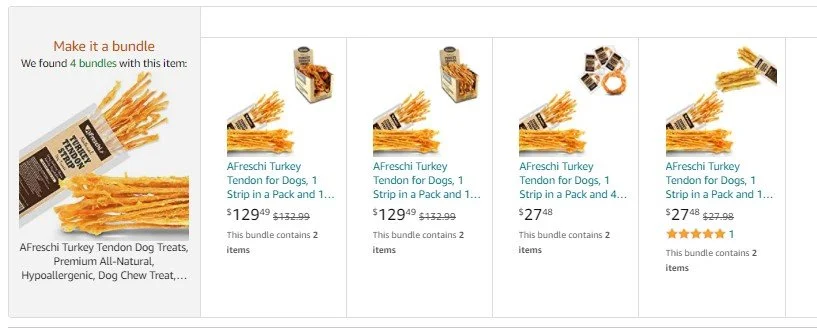Amazon virtual product bundles is a way for brands and manufacturers selling on Amazon to increase sales and Amazon customer basket size by creating a new product listing that combines products from multiple listings. Creating these virtual bundles on Amazon allow Amazon customers to easily purchase multiple products at once they may already be purchasing, and have the opportunity to save on discounts. From the Amazon customer perspective, these bundles are merchandised on the product listings that include the bundles in a section called “Make it a Bundle”. The best Amazon virtual bundles are when the sum of the bundle provides more value together than that of each individual component. This post will cover requirements for sellers creating Amazon virtual product bundles, how to create Amazon virtual bundles, and merchandising strategies for Sellers creating Amazon virtual bundles.
Requirements for Sellers Creating Amazon Virtual Product Bundles
In order to take advantage of the Amazon Virtual Product Bundles merchandising option, there are a few account and product requirements that must be met:
Amazon Brand Registry - Sellers must be have gone through and be verified with the Amazon Brand Registry program in order to be eligible to create virtual product bundles
User Permissions - Virtual bundles may be activated for the administrative account but may need to be turned on in the user permission settings. This can be found on Settings > User Permissions > select User and click Manage Permissions > Under Inventory View & Edit Product Bundles
Available FBA Inventory - Each unit within the Amazon Virtual Bundles must be an FBA offer and have available inventory. If even one product of the bundle is not available, then you will not be able to create it and the bundle will not be merchandised and available to Amazon customers
Bundle Pricing - Product bundles can be priced lower than or equal to the sum total of prices of the products in the bundle. The total bundle price cannot be higher than the sum of its parts. Sellers have the opportunity to offer a bundle price lower than the total sum of the bundle to award Amazon customers for buying multiple products. Sellers must update the virtual bundle price if they adjust the individual product component pricing.
Merchandising Strategies for Sellers Creating Amazon Virtual Bundles
As a seller, you might be asking yourself what products should I create virtual bundles for? Here are a few merchandising strategies and considerations for creating virtual bundles:
Consider Which Products Go Well Together
As the brand owner, you should know your catalog like the back of your hand and understand what products go well together. We also recommend considering conditional, supplementary and complementary products.
Conditional Products - when the additional item is necessary for the first item to function (Selling a lamp & light bulb).
Supplemental Products - the added product gives an extra element or benefit (Selling coffee and a coffee mug).
Complementary Products - each component makes the other components better (think of Peanut Butter and Jelly). Put yourself in the shoes of your customer and say - if I had one product, is there anything in my catalog if added together is of greater value than the sum of its parts.
Utilize Amazon Brand Analytics
Amazon Brand Analytics is a suite of tools provided to Brand Registered sellers. There are two specific reports that can help sellers identify past performance to help decide which products should be bundled together
Market Basket Analysis - This report helps sellers Identify cross-selling and bundling opportunities by gaining insight on products that are being purchased together by your customers. This shows sellers what Amazon customers are already purchasing together, which is exactly the purpose of the virtual product bundle
Item Comparison and Alternative Purchase Behavior - These reports show what products are viewed together and the product that gets purchased after viewing your product. These reports can show competitor products, but can be used if you have a product similar to what is purchased in the consideration phase of customer shopping.
Bundle New Products With Existing Products
Creating a virtual bundle that includes an existing high performing product and a new product may jumpstart the sales of the new product. Virtual bundle products are merchandised on each individual product listing. So, If one existing product listing has strong traffic, then the new product will capitalize on the traffic of that existing product. When using this strategy, it is important to list the high performing product ASIN as the first or “main” item in the bundle, and the new item as secondary.
How to Create Amazon Virtual Product Bundles
If you meet all the requirements for creating Amazon Virtual Product Bundles and have decided which products to bundle; the next step is creating bundles within your Amazon Seller Central account. Here are the steps to create an Amazon virtual product bundle:
Navigate to Amazon’s Virtual Product Bundle Page
Customize the new Virtual Product Bundle
Add the Product ASINs you wish to include in your bundle. You can add up to 5 different products on a virtual bundle, and 1 to 5 units of each of those products.
Add an image that displays all items included in your bundle, remaining images can be pulled from your detail pages
Include a unique SKU, bundle title, short internal title, bullet points, and product description
Submit a price that is equal to or less than the combined price of the included items
Save and Publish Product Bundle
Amazon will send a weekly report with the quantities of virtual bundles sold. Ensure you have these reporting settings on by going to Settings > Notification Preferences > Reports > Check the box next to Product Bundles Sales Report and ensure the appropriate email is provided.
Amazon Virtual Product Bundle Conclusion
Amazon virtual product bundles is a way for brands and manufacturers selling on Amazon to increase sales and Amazon customer basket size by creating a new product listing that combines products from multiple listings. Amazon customers benefit from an easy shopping experience and being shown products that naturally work well together. If you need assistance coming up with creative Amazon virtual product bundles, setting up Brand Registry, or troubleshooting technical issues; reach out to Goat Consulting through our contact us button and we can help.