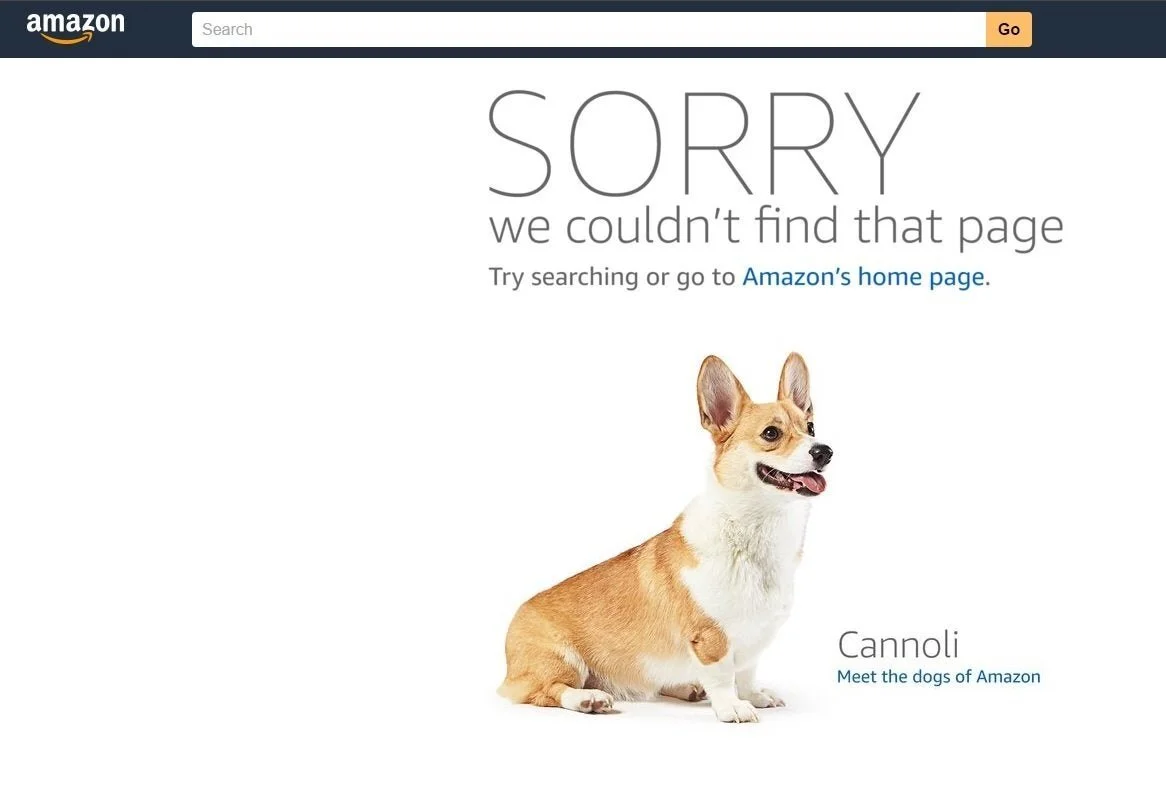This post is about what to do when you as an Amazon seller receive an Amazon Notification of Restricted Products Removal. You could be selling on Amazon with no issues for months and years when all of a sudden you receive an email with the subject line “Notification of Restricted Products Removal”, where Amazon is telling you that your product has been removed from Amazon’s site and is no longer available for sale. At Goat Consulting, we help clients mitigate these restricted product risks and help resolve account health issues when they arise. Here we outline what an Amazon Notification of Restricted Products Removal is, how to know you have received a restricted products removal, and steps to reinstate your product listing.
Amazon Page Not Found - How to Get My Product Listing Reinstated on Amazon
You go on to a product listing and it says “Sorry we couldn’t find that page. Try searching or go to Amazon’s home page.” with a cute dog and a link to meet the dogs of Amazon. The product listing has been removed as Amazon is investigating a potential violation of it’s policies With COVID-19, Amazon is increasing the enforcement of product listings that violate policies in order to ensure that Amazon customers are receiving authentic, fairly priced, and safe products. Having product listings down means the product is unavailable to customers which means lost sales and inventory being effectively stuck at Amazon fulfillment centers until the issues are resolved. This post outlines the steps sellers can take if they find that their product listing has been marked as restricted on Amazon. Following these steps will help authentic sellers reinstate product listings.